|
Opera |
Firefox |
Internet Explorer |
Other Browsers and Readers
So snowed under with email that you can't find the good stuff any more?
Newsfeeds are the solution. With newsfeeds we don't send you anything,
you just pull the latest information down when you want to read it.
Your web browser or newsfeed reader automatically checks from time to time
to see what the latest information is.
Read the "Silver Coast Property" newsfeed to keep up to date, it's a quick
way to keep up with "Silver Coast Property" (and other groups) without being inundated with email.
The XML and/or RSS button indicates that a feed is
available for a web page or site.
Click the button to join, or copy and paste the URL into your newsfeed reader:
http://rainha.com/property/index.xml
Opera
Download Opera here.
Opera makes it easy to subscribe to a feed. Click any RSS button and it asks you if you want to subscribe. Couldn't be simpler. Opera provides an easy to use interface for managing your newsfeeds. Just click on the Feeds tab as shown below.
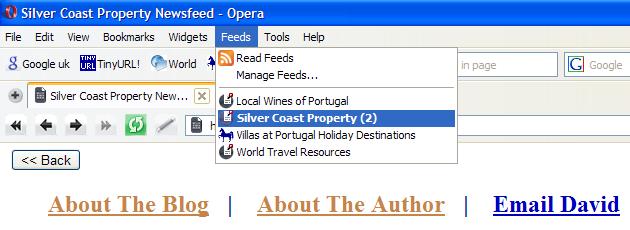
Firefox
Download Firefox here.
Firefox, currently calls newsfeeds "live bookmarks". Firefox
checks throughout the day and updates the listing for the live bookmark.
To subscribe to a newsfeed in Firefox click the small orange button in the address bar
(or the bottom right corner). Select Add a Live bookmark from the
pop-up menu and then select the bookmark folder (toolbar).
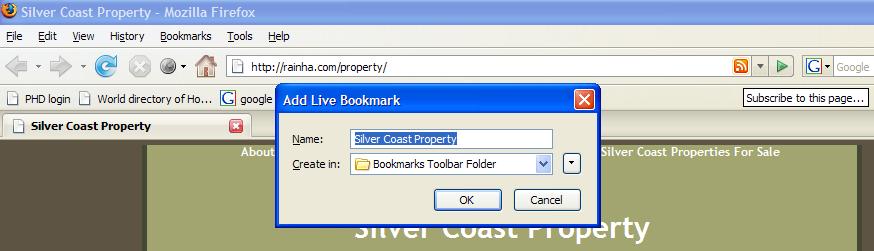
Add a live bookmark to the Toolbar, and it will
display as shown in the above graphic. You can also hide them
away with your other bookmarks.
Internet Explorer
Download the latest Internet Explorer here.
IE7 now supports Newsfeeds, and if there is a "Feed" available for a page you are visiting the "Feeds" icon will be displayed in orange.
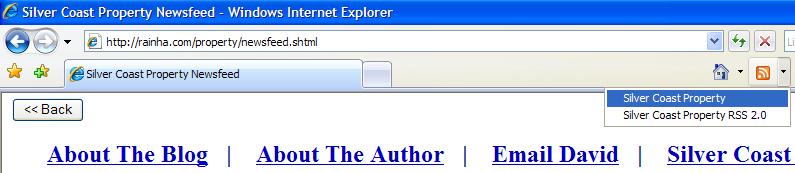
To subscribe to a newsfeed in Internet Explorer click the small orange button in the "Command Bar", shown at the right of the image above.
If there is just one "Feed" for the page it will be automatically loaded for you, otherwise select the Feed you want using the tiny down arrow.
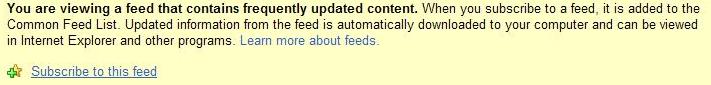
Once the "Feed" has loaded, a box similar to the one shown in the above graphic will be displayed. Click on "Subscribe to this Feed" and you will be able to choose to file this feed with your others, or elsewhere if you prefer.
Internet Explorer 7 calls newsfeeds simply "Feeds". Internet Explorer
checks throughout the day and updates the "Feeds" listings for all your subscribed "Feeds".
To access all your subscribed "Feeds" and "Favourites" click on the star icon on the left of your Command Bar.
Other News and Feed Readers
News and Feed readers are also referred to as RSS readers, and news aggregators.
With online newsreaders you can read your newsfeeds
from any computer by logging into a web site like MyYahoo.
With Opera, Firefox and other programs, your list of
feeds is on your computer.
Some email clients let you add newsfeeds. You can even read newsfeeds in Acrobat 7.
Check your program help for more information. Some resources are listed below to help you get started...
|